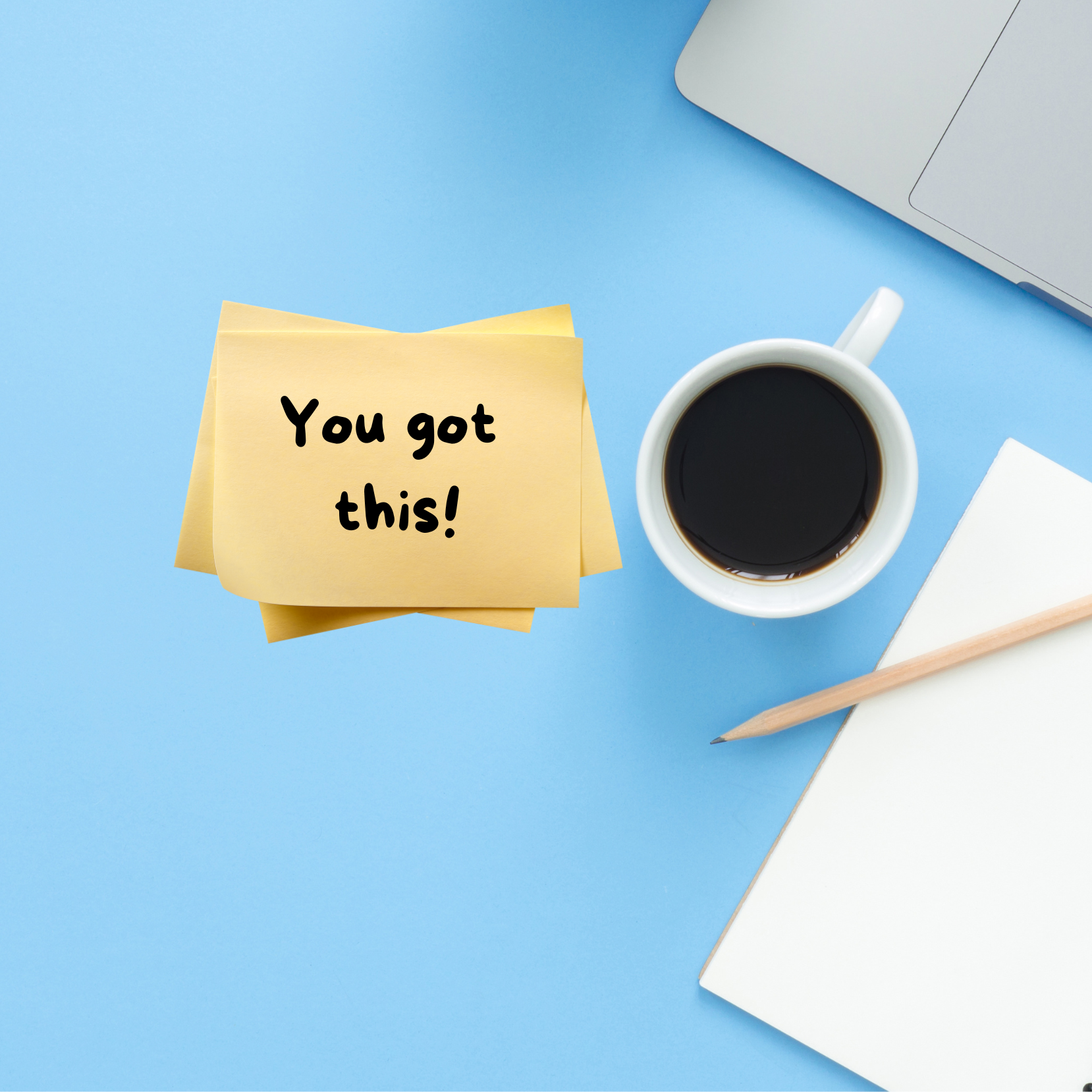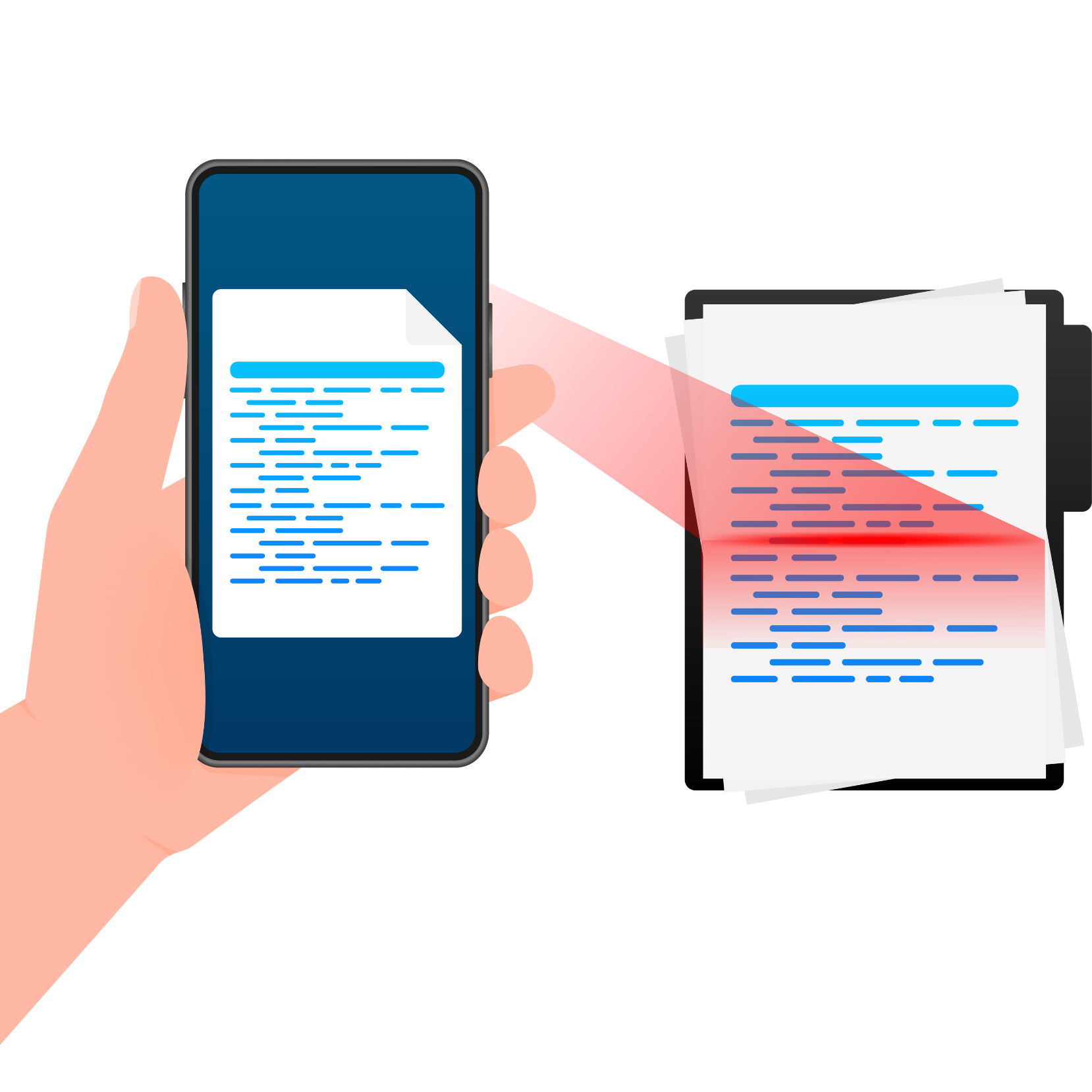Stern Cohen Clients:
Here are the simple steps and resources to help us, help you this tax season.
- Complete our Genius Checklist 🤓. This helps us understand what has changed for you this year.
- Gather your tax slips and supporting information.*
- Upload in one batch to the secure Stern Cohen Portal.
*If you receive additional slips, promptly notify us and submit to avoid any CRA penalties for failing to report all income. If you are missing information (like T3 and T5013 slips not available until after March), collect everything else to send via the portal in one batch. Then send the remaining information as soon as available.
Tax Season Resources
Tax Season Checklists
- Online form version – the Genius Checklist
- This smart form will send you a tailored list of supporting information required plus helpful resources. Highly recommended!
- Downloadable, fillable PDF version
How to get a summary of your medical, dental or prescription expenses
TIP: Do you have multiple expenses from ONE service provider?
SAVE TIME by asking them for a “Statement of Account” for 2023 (the calendar year). For example, if you frequently purchase medicine at Shoppers Drug Mart you might have upwards of 30 receipts in a year. A “Statement of Account” from Shoppers (or from any of your frequent service providers) will save your and our time documenting your expenses. With a Statement of Account, you can provide the annual/total amount (instead of listing each charge). Keep your receipts as backup.
BONUS: If the CRA questions any of your personal medical expenses, the Statement of Account is a solid supporting document. The CRA tends to decline receipts only showing the owing amount, causing time consuming back and forth communications.
If you don’t have a statement of account, please provide the information below (in Excel if possible):
- General description (e.g. Dental, Eye Doctor, Prescription).
- Name of service provider (for example the Doctor’s name and/or the Clinic name).
- The cost or amount in dollars and cents.
- Date of transaction/purchase.
- Note: Off counter drugs, like Vitamin C, are not eligible medical expenses. If in doubt, upload your receipt or send it to us. We can determine if the expense is eligible or not.
Got ?’s
To find out if you can claim a medical expense, click here to use the CRA’s handy medical expense lookup.
CRA medical expense lookup (find out if it’s expenseable)
To find out if you can claim a medical expense, click here to use the CRA’s handy medical expense lookup.
Claiming charitable donations and political contributions
How to claim your donations:
- Charitable and political donations are treated differently so please indicate them separately.
- For political contributions, indicate if it’s federal or provincial.
- Indicate the charity or political party name.
- Indicate the amount.
- Provide the donation date.
- Note: Charitable lottery tickets are not eligible.
- Here’s a handy charity lookup from the CRA.
Available deductions, credits and expenses
Yes, it’s all here on one handy page on the CRA website! Search by category to discover which deductions, credits and expenses you can claim to reduce the amount of tax you need to pay.
Did you know? Tax deductions reduce your taxable income, while tax credits reduce how much tax you pay on your taxable income.
Foreign Property Questionnaire
Complete the online form on this link IF you owned foreign property exceeding CAD $100K in 2023.
Or a fillable PDF version is available on this link.
Note: This does NOT apply to personal use property (e.g. a home in Florida you do not rent).
How to pay the CRA
This page outlines how to make a payment to the CRA for personal income taxes, business taxes, or some government programs.
Go digital this tax season
This page shares resources for how to scan your paper documents with your mobile phone. And how to zip multiple files into a zip folder.
Canadian tax return and filing deadlines for the current year
This page outlines all of the tax and payment deadlines for the 2023/24 reporting season.
Rental Income Checklist
Our Rental Income Checklist is available for download. It’s a fillable PDF form on this link.
Self-employed Checklist
Our Self-employed Checklist is available for download. It’s a fillable PDF form on this link.
Digital (and home delivery) news subscription tax credit
Provide your accountant with the name of the subscription(s), amount paid in 2023, and the publication’s QCJO designation number.
To find out more about this tax credit and for a full list of news subscriptions that are eligible, please visit this page on the CRA website.
Common QCJO Designation Numbers:
The Toronto Star: Q3984721
The Globe and Mail: Q2300382
The National Post: Q9469016
Home Delivery?
The CRA has indicated that home-delivery subscribers can base their tax credit claim on the full price stand-alone digital subscription rate.
This means you are eligible for a tax credit totaling 15% of the eligible subscription costs paid in the year to a $500 maximum resulting in a maximum tax savings of $75 ($500 x 15%).
How to send us your tax documents
Our secure portal is our preferred method for sharing your tax (and other) documents with us.
It’s extremely easy to use (no stored login/password required) and our administrators will share the documents internally.
The portal is here: https://e-courier.ca/aQ?is=pzblnnoCmY60
Disclaimer: This article is intended to inform readers in general terms. It is not intended to provide any tax or business advice. Please consult your Stern Cohen advisor if you have any questions about your unique situation. While we have tried to ensure the accuracy of the information in this article, we accept no liability for errors or omissions.